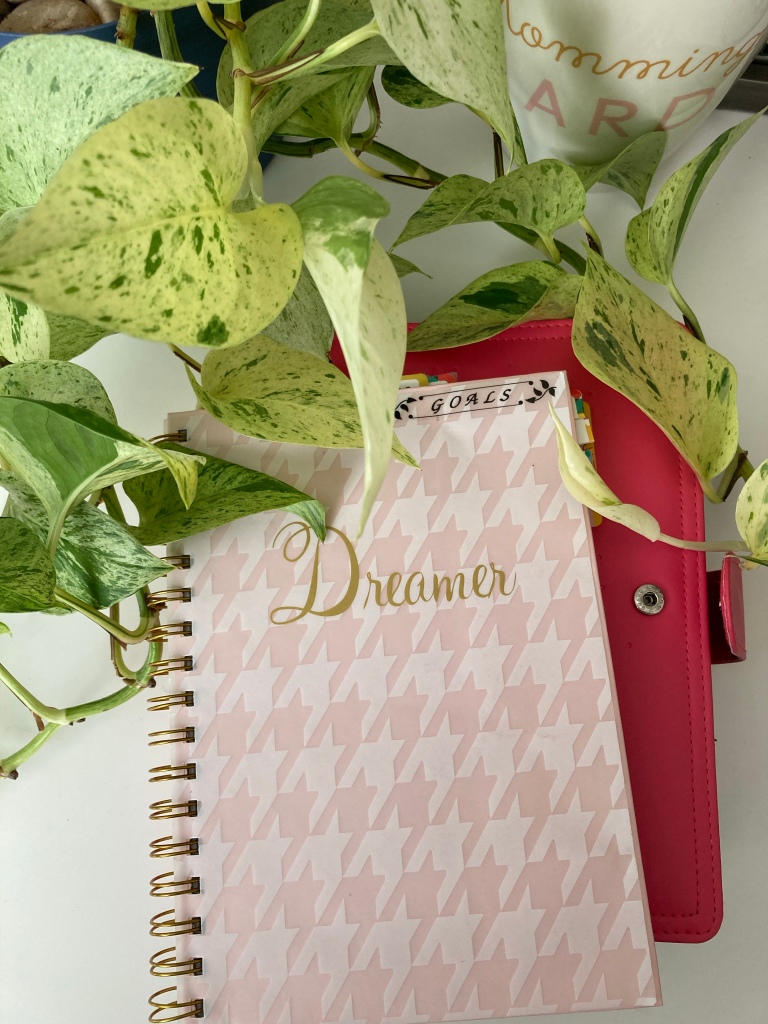Y’all! We went on vacation as a family and it was the first time in 16 years. Talk about a long time coming. It was definitely long overdue!

It was a nice trip that was 4 days and 3 nights in Osage Beach at the Margaritaville Lake Resort Lake of the Ozarks. The drive which is a little under 3 hours was beautiful on the day that we left and the weather was equally as beautiful while we were there. There was one day that got pretty chilly and we stayed in the room playing UNO, watching TV, and enjoying the fact that we didn’t have anywhere to be. The other days we went swimming, played pool, arcade games, ate good, and relaxed a lot.


Since this trip was intended for us to relax we didn’t partake in all of the activities but there isn’t a shortage of things to do. They have bowling, mini-golf, and an indoor water park. There is also an option for a boat cruise, horseback riding, and boat rentals but those are still closed for the season.

We’ve even talked about going back this summer when everything is open with our older children and our grandchildren because it’s so family friendly. We had a wonderful time! It was exactly what we wanted and needed.
Where are you headed on vacation this year and if you’ve already been on vacation where did you go?